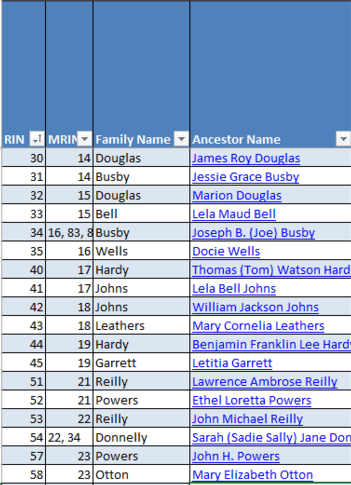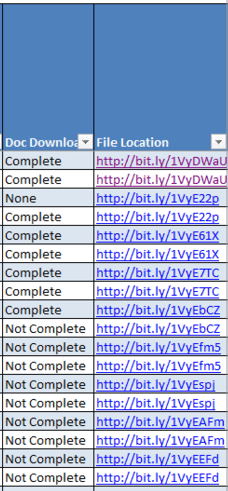I’ve been working with my Genealogy Source Checklist (see previous post here). I’ve made a couple of modifications, and actually combined it with my Ancestry Document Download spreadsheet (see previous post here). To combine them, I added a column for tracking if I had downloaded all the documents from my Ancestry account for that ancestor, along with a column for linking to the file location where those files are saved.
As an aside: I save all my computer files to a Dropbox account and for the spreadsheet, I went to the web interface and used the URL for the file location for the ancestor in question. I actually used a bit.ly short url for the spreadsheet so that I didn’t have long, messy links in my file.

Excel
As I worked on my checklist here are some additional changes that I’ve made:
I added a hyperlink to each ancestor name that points to the Ancestry profile page for them in my tree. To add a hyperlink, highlight the cell > right-click and select “Hyperlink”. Copy and paste the URL of the Ancestry profile page into the dialog box and click OK.

Excel
I added a column for the surname. This allows me to sort by the surname if I want to work on a particular family line. For family members who I don’t have a surname (mostly wives whose maiden names are unknown), I put in the surname of the husband, so I can keep track of those people along with the rest of their family group.
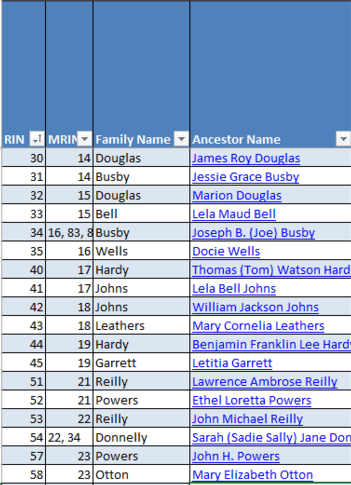
Excel
I also added a column for tracking if I’ve completed downloading the documents for that ancestor. I use three options: Complete, Not Complete and None.
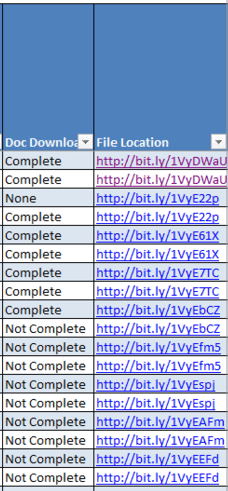
Excel
And as I’m working through downloading the documents from Ancestry, I’m also using that opportunity to clean up my online family tree. I removed a whole bunch of disconnected who are no longer connected to my family tree as I had eliminated them as being a part of my family. I also decided to trim down who I include in my collateral relatives. I realized when I was looking at the profile page for the “maternal grandfather of the mother-in-law of the husband of my great aunt” that I really didn’t want to spend the time tracking, researching and organizing for that distant a relation, who is only related through marriage. I decided to draw the following line:
- I will include all siblings of direct ancestors.
- I will include spouses and children of all siblings of direct ancestors.
- I will include parents and siblings of spouses of siblings of direct ancestors (because this may be useful for cluster research).
In the end, I ended up with 1130 people in my current tree – which is still a fairly good number of people to research, track and organize! 672 of them are on my maternal side, 444 are on my paternal side and 14 are what I termed as immediate family.
I’ve updated the available templates here (though if you are already using the spreadsheet, just add the following columns:
- Family Name
- Doc Download (Complete, Not Complete, None)
- File Location
Like this:
Like Loading...