There are lots of different genealogy checklists available out there for tracking whether or not you’ve located a particular record for any given ancestor. I was looking for one because I wanted to reorganize my genealogy research. I’m peripherally following what’s going on with the Genealogy Do Over/Go Over that many are participating in, but I’m fairly busy with my day job right now, so I’m only planning on completing just the first part of the project – categorizing what I’ve already collected in a spreadsheet and making sure I have copies of all digital records saved according to my filing system. I’m actually going to actively try to restrain myself from going down the rabbit hole of additional research until I have everything cataloged and filed properly (best laid plans – I don’t know how successful I’m going to be because it’s the research part that’s irresistible and how I ended up in this disorganized mess.)
Most of the ones I’ve found are primarily word or .pdf versions that are one-sheet per ancestor. But as a lover of data and a fiend for using Excel for anything I can, I’ve adapted my own genealogical research checklist. I wanted to share it here, with a quick guide on how I choose to use it.
First, I designed it in mind using the MRIN-method of filing ancestor information that I learned in a class I took with Karen Clifford. So each line item on the spreadsheet uses a combination of the MRIN of the marriage and the RIN of the individual for tracking the information. In addition to the Ancestor Name, I also include the relationship to the “Home” person, in this case me, and what side of the family they fall on. If I am tracking the records for my husband’s family, he would be the home person whose relationship I would be tracking. I also include the years of birth and death, if known, to aid in searching.
I have 13 sections (highlighted in alternating colors for visibility):
- Vital/Church Records
- Birth
- Christening/Baptism
- Confirmation
- Marriage
- Divorce
- Adoption
- Death
- Burial
- Ordination
- Membership List/Directory
- Church Histories
- US Census Records: 1790 to 1940
- State Census Records: 179_ to 194_
- State Census years vary by state, so the last digit is left blank so as to be applicable to any state census
- Land Records
- Grantee Index
- Grantor Index
- Deeds
- Abstracts
- Mortgage/Promissory Notes
- Surveys/Plats
- Tax Records
- Poll Tax
- Real Estate Tax
- Personal Property Tax
- Burial Records
- Tombstones/Monuments/Memorials
- Cemetery Plats
- Perpetual Care
- Probate Records
- Indexes
- Wills
- Administrator/Executor
- Estate Inventories
- Obituaries
- Bonds
- Settlements
- Guardianships
- Immigration Records
- Passenger Lists
- Emmigration List
- Passports
- Border Crossings
- Alien Registration Cards
- Naturalization/Citizenship Records
- Military Records
- Draft Cards
- Enlistment Records
- Service Records
- Payroll Records
- Muster Rolls
- Discharge Records
- Pension/Veteran Records
- Personal & Miscellaneous Other Records
- Family Bible
- Account/ Bank Books / Statements
- Appointment Calendars
- Awards & Citations
- Baby Books
- Bills of Sale
- Calling Cards
- City Directories
- Diaries & Journals
- Employment Records
- Family Histories
- Greeting Cards & Letters
- Insurance Policies
- Medical Records
- Memoirs
- Oral Histories/ Interviews
- Organizational Memberships
- Photographs/ Scrap books
- Postcards
- Recipe Files
- School Records
- Telegrams
- Yearbooks
- Publications/Societies
- GenealogyBank.com
- Chronicling America
- Newspapers.com
- Other Newspaper Archives
- PERSI
- Genealogical Societies
- Historical Societies
- Secret Societies/Clubs
- Book Sources
- WorldCat
- Local Library
- California State Library
- Repositories and Databases
- NARA
- FamilySearch
- Ancestry
- FindMyPast
- My Heritage
As I research my ancestors, I want to tick-off what types of documents I’ve found for each person. To make missing documents more easily stand out, I use conditional formatting. Every time I enter an “X” into the record box, it is automatically highlighted in red:
I also do two things for census records. For the US Census decades, I fill in cells that are not applicable in black to make it clear that they are not missing. For the State Censuses, I add a comment to the cell with the state name and exact year of the census identified:

For the years of the US Census that are not applicable to the particular ancestor, the cells are blacked out.
I also use filters in the table to allow me to search for a particular record across multiple ancestors. For example, if I want to search for the 1880 US Census for everyone that is missing it, I can select the filter to show all “blanks”. Alternatively, I can filter by color, to show all cells that have “no fill”.

Filtering by a particular column will help me narrow down which ancestors are still missing that record.
You can download a copy of this Excel checklist, with all the formatting features here.




I love thisss! My downloads didnt have the conditional formatting sadly, but I sitll plan to usee
If an ancestor married more than once, do you include the marriages to the step-ancestors or just the marriage to the other bio-ancestor?
I create a new marriage record ID for the step-ancestor marriage. If I find stuff associated with that marriage, I make note of it, especially as my bio-ancestor’s later life will be tied to that marriage. But I don’t spend a lot of time researching the family of the step-ancestor…. you have to draw a line somewhere, otherwise your chasing squirrels! 🙂
This spreadsheet is exactly what I needed! I had tried to create my own, but I just wasn’t sure how many items and what items I could potentially need in my search. I was adopted as a toddler and reconnected with my biological paternal family in 2003. For the past 16 years, my father and I have been trying to track down our ancestors. It’s his overriding dream to know where he comes from and this sheet is exactly what I need to help me organize all this for him in what remaining time he has.
Out of curiosity though, as I search through all these sources, what would you (or anyone really) consider a ‘primary’ source for burial? Birth would be Birth Certificate, Death would be the Death Certificate, Marriage would be Marriage License, Bann, etc. Census records are obvious, even Obituaries and various Military records. But what kind of documents would you check off for the Burial column? I’ve tried to do a Google search for the answer, but my mental terminology database doesn’t help me figure out much what they mean. lol
Thanks again for this spreadsheet. It has already been a lifesaver.
Hi Elizabeth – For Burials – it depends on what type of burial it is. The ones withe easiest documentation that I’ve found are Veteran’s burials. I’ve found headstone order forms and burial documents for National Cemeteries. For civilian cemeteries, they usually have records documenting the burial. If you contact the cemetery, they may be able/willing to give you an extract of the record. I’ve also been able to document burial information on the Death Certificate.
And thanks for the feedback on the spreadsheet glad you find it helpful!
I’ve only recently gotten into putting together my tree, and have already realized I need a way to track what I have found for each person. Every tracker I found was organized like a genealogy on paper, which wasn’t what I was looking for. I was afraid I’d have to learn how to make this in Excel myself. You’ve done it here. THANK YOU SO MUCH!!! I cannot tell you enough how thrilled I am to have found this, and that there’s someone else in the world as Type-A as I am who has already made exactly what I was envisioning :).
Well presented, Thanks may refer many beginners to this information.
Thanks – appreciate it!
Thank you so much for this spreadsheet. I was wondering what your thoughts are on using hyperlinks to not just the dropbox file but to individual documents/pics/files within that folder. I started getting a little link happy and began linking to individual spreadsheet items (baptismal record/marriage record/etc). But after doing a dozen or so, I worried about any future issues w/ either dropbox or bitly or just my own computer and how having ALL those hyperlinks might be a huge headache if something went wrong. Its cool if it all works, but a nightmare if something goes wrong. Its not that hard to go to one file link and then search for the document needed but did get all link happy until I thought more on it. I hope I’ve explained myself. What are your thoughts on individual links to your documents. Again, thanks for this spreadsheet.
Beth C
Yes, I would totally stick to just the link to the overall file. If you use a naming convention in the file name, you should not have issues locating the exact record, and will be easier to fix if something breaks.
I love the inclusiveness of your spreadsheet….everything in one location. Most of my research is Canadian based with a few American relatives. Should it be fairly easy for me to customize the template, for example by adding & formatting Canadian census columns and perhaps deleting non applicable American columns?
Exactly what I would do! I tried to keep other countries in mind, but also didn’t want to over complicate the spreadsheet. I hope you end up finding it as useful as I do!
Thank you for this checklist! Could you tell me how you use the Proof Grouping/Lineage column?
That was actually a suggestion from someone in a Facebook group to track individuals they need to prove lineage for a society (like DAR). I though it was a good idea so I included it. It will make it easier to pull required documents together if you plan to make an application.
That makes perfect sense. Thanks!
How would you print this out?
I would set the print tiles so that I can print on multiple pages, but still be able to see the column and row headers. In excel, you go to the Page Layout tab, and select “Print Titles. Then click on the button by the “Rows to repeat at top” and drag your cursor across the row numbers to select the column headers you want to print on every page. Then click on the button in the dialog box to save that selection. Repeat with the “Columns to repeat at left” and drag your cursor across the column numbers to select the row cells you want to print on every page. For this checklist I would select the RIN/MRIN/Ancestor Names at a minimum to print on every page for each row.

Thanks for your wonderful post Larisa!
I want to let you know that your post is listed in today’s Fab Finds post at http://janasgenealogyandfamilyhistory.blogspot.com/2016/01/follow-friday-fab-finds-for-january-22.html
Have a great weekend!
Thanks Jana!
This is so very helpful. Thank you very much for your generous efforts to all of us. I download it and am working through my tree. I already see some “holes” that surprise me. Wondering how I had missed them 😄
Excellent! Happy that it’s already helping you find more things to search for!
Larisa, I can’t tell you how helpful this is. Thank you very much. May I ask a question? When entering an individual, do you start out with every cell either black or with an X in it and then delete the X (thereby making the cell white) as you complete the research for that item and obtain the document or information?
I start with everything white – no action completed. As I start to research, I black out the census years that don’t apply to the ancestor. As I find documentation, I mark that document type with an X to show that it’s complete. That way, when I want to search a particular record set, like the 1920 US Census, I can filter out everyone who has an “x” or is filled in with black, leaving me with a list of ancestors who were alive in 1920, but whom I haven’t yet located in the census. Then I have my “To Do” list for that research session.
Thanks. I see that I had misinterpreted. I had thought that an X which turns the cell red means that you DO NOT have the info. But now I get it that RED = DONE!!! I’m into this!
Form is excellent – but how do I black out areas?
Thanks! Highlight the cell and select the “Fill” option on the Home tab. You can choose any color you want to fill them in.
My first attempt at Genealogy Do-it-Over was OneNote. I was a new user and even with templates, I became overwhelmed. I read “take small steps in organizing.” I found your Excel Genealogy Research Checklist and downloaded it. I plan to start over in Legacy with our family direct descendants and use your checklist and MRIN numbering to get organized. I will let you know how a user with primary Excel skills succeeds with your template. Thank you for sharing!
Good luck! I use One Note for my day job all the time, but I still haven’t figured out how best to adapt it for genealogy.
Hi Larisa! Wonderful work & thanks for sharing; I’ve done something similar, but your detail is superb!
Appears that we, and others, have the same problem. To paraphrase what you said:
We find research irresistible, love the data, and are fiends for using Excel. This resulted in our disorganized mess and we need to have everything cataloged and filed properly.
To Solve a problem, you must Identify it! So I offer this: 😉
Symptom: “Confusing activity for achievement”
Infatuation with features of technology such as “Cut & Past”, “Spell Check”, “Text to Columns”, “Formulas” etc. I’m no longer capable of an original thought or writing a sentence, nor any kind of math.
Symptom: “Where-is-itities”
Inconsistent naming of files: Is that a person, placename, event; is it a Record, a Source, a Web site, an Archive, a Library?
Inconsistent placement of the inconsistently named files: in the Paper file cabinet, on the shelf, in my brief case, in that pile on the floor, on the computer, which folder and which drive?
This results in Reinventing the Wheel…over and over.
The Desk Reference of Disorders of Family Historians by the Federation of Family History Societies indicates I’m afflicted with:
ODD. Organization Deficit Disorder
OED. Obsessive Excel Disorder
PTRSD. Post Traumatic Research Stress Disorder
Best wishes to all!
Ha! I think I suffer from the same disorders! Thank you
This is a great idea, and I’m going to download your spreadsheet! Thanks for so willingly sharing with us!
I like this even more than the one I did a few years ago. I have just one question tho, I tried adding more people than the 27 you have gridlines for and I ended up with no gridlines. Does that mean I have to use another blank form (likened to a new workbook sheet) to continue. I am not that proficient at formulating excel so could you please guide me
Hi Lisa – It’s fairly easy to add the gridlines once you know where they are. Highlight the cells you want to the gridlines on and then click on the down arrow by the Borders icon under the Home tab > Font section.
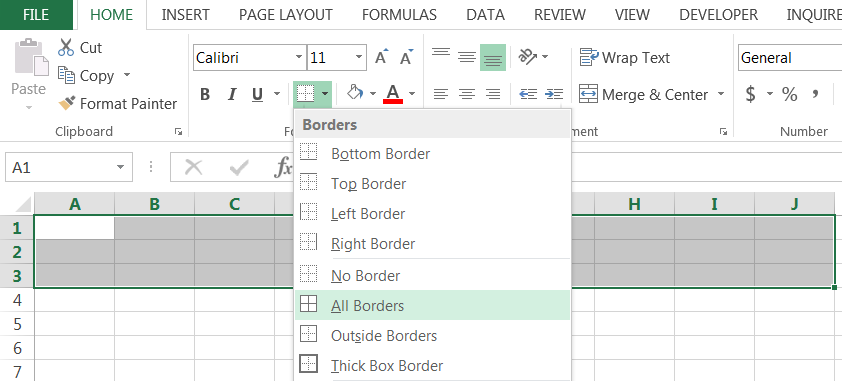
I love this!! And I love your idea of simply doing the first part of the “Do Over” for now. I have a pretty large (for me) tree with lots of records that I’ve simply saved to my computer and not truly, thoroughly gone over. I’m going to spend some time over the next couple months doing just that! It will help get my mind off a brick wall on my maternal grandmother’s side anyway! 😀
I have a system for organizing both my paper and digital files that works – as long as I’m disciplined in using it. I actually changed my settings in my browser to make me choose the location where I want to save it, and the file name I want to save as, rather than just dumping everything into the “Downloads” folder. It’s helped and saved some steps in keeping my files organized.
You have done a wonderful job of putting together a spreadsheet that will work for you! It is impressive. I have wanted to participate in the Do-Over but know that it is intense and my time is more limited. I like your idea of taking this one piece to get organized…. It is an excellent first step.
Hi Kate – yes, one of my biggest concerns with participating was lack of time! I’m hoping if I can stay focused on just this one small piece I can finish it.
This is exactly what I’ve been thinking about! I am an Excel fiend too and was going to build my own but you’ve done the work already! I really appreciate you sharing this!
Glad you like it! Enjoy!
Thank you for this checklist! I too have heaps of information, both inherited and researched, that I need to go systematically go through. I need to make digital copies, enter sources, etc, etc. This checklist should help me tremendously! Good luck and ‘ware the rabbit holes!
Thanks for stopping by! The rabbit holes are so much fun – it’s definitely going to be a test of discipline. 🙂